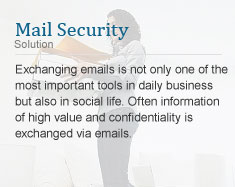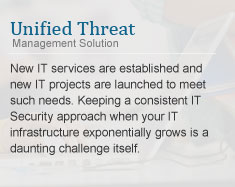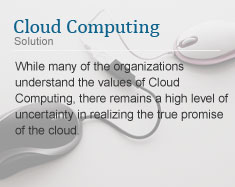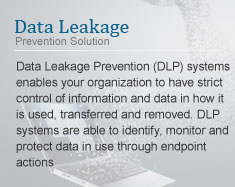Solutions Overview
Virtual Desktop Infrastructure (VDI)
Virtual desktop infrastructure (VDI) refers to the use of virtual machines to provide and manage virtual desktops. VDI hosts desktop environments on a centralized server and deploys them to end-users on request.
How does VDI work?
In all VDI deployments, the following characteristics apply:
- The virtual desktops live within VMs on a centralized server
- The VMs are host-based, meaning multiple instances of them can housed on the same server within the data center
- End clients must be constantly connected to the centrally managed server in order to maintain access to the virtualized desktops it’s hosting
- The VDI implementation’s connection broker finds a virtual desktop within the resource pool for each client to connect to upon its successful access of the VDI environment
- Meanwhile, a hypervisor creates, runs and manages the various host machine VMs that encapsulate the individual virtual desktop environments
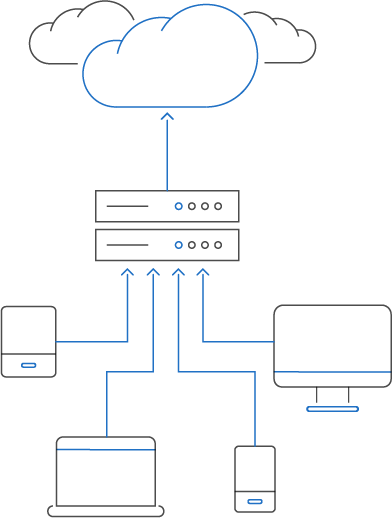
Benefits and limitations of VDI?
VDI supports enhanced user mobility and remote access, as a standardized desktop can be reached from almost any approved and compatible endpoint in any location. For workers who are frequently on the go and need to pull up a virtual desktop containing a full range of virtual apps and data, VDI is like having an office available on-demand. In that regard, it fits right into their digital workspace workflows that already feature similar, regular consumption of cloud, web and mobile apps across multiple contexts, especially if it’s persistent VDI.
- Remote access: VDI users can connect to their virtual desktop from any location or device, making it easy for employees to access all their files and applications and work remotely from anywhere in the world.
- Cost savings: Since processing is done on the server, the hardware requirements for end devices are much lower. Users can access their virtual desktops from older devices, thin clients, or even tablets, reducing the need for IT to purchase new and expensive hardware.
- Security: In a VDI environment, data lives on the server rather than the end client device. This serves to protect data if an endpoint device is ever stolen or compromised.
- Centralized management: VDI’s centralized format allows IT to easily patch, update or configure all the virtual desktops in a system.
Mint Virtual Desktop Infrastructure related Products, Solutions, and Resources
- Deliver Cloud-Hosted Virtual Desktops and Applications
- Scale and Secure Your VDI Solutions with Simplicity
- The leading platform for virtual desktops and applications
- Securely Deliver Published App to Any Device and Anywhere
- Transform Desktops and Application Virtualization
For a sustainable, safer workplace Contact us at:
solutions@mintergraph.com